Toggle navigation
Log In
MultiFactor Authentication
FAQ (Frequently Asked Questions)
What is Multifactor Authentication?
In order to make your online banking experience as secure as possible, our online banking has a security feature that detects any uncharacteristic or unusual behavior involving your account. If anything out of the ordinary is detected, we will verify your identity.
How does it work?
If we detect any unusual or uncharacteristic activity, we will ask you to answer your security questions or receive a phone call to make sure that it's really you. This will most likely be a very rare occurrence.
What are the next steps?
Answer and verify three security questions. Enter and confirm your phone numbers. Continue banking, with an even higher level of security.
What other types of Multi-Factor Authentication does Dalhart Federal Use?
Dalhart Federal’s online banking uses the new and more secure Extended Validation Certificate method of multi-factor authentication.
What is an Extended Validation Certificate?
An Extended Validation Certificate (EVC) is similar to the standard certificates used previously for securing web communications. They include SHA2 256-bit encryption to secure customer information. Additionally, the site, the site owner and persons responsible for the certificate are more strictly verified by the certificate authority. Legitimate certificates are detected by browsers and the owner of the site and certificate is easy to detect.
What changes will our customers see?
Our customers will see a green bar appearing at the top of their browser window that will indicate that they are on your site. Users can enter both their username and password on the same screen without needing a two-step process. Below is an example of the EV verification on a site in common browsers:
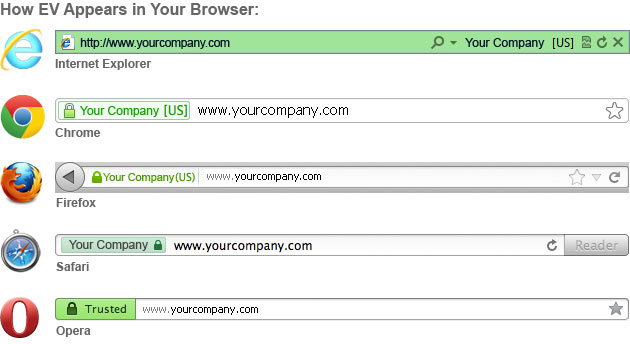
Why is my online banking experience changing?
In order to make your online banking experience as secure as possible, we are introducing a new security feature. Most of the time your online banking experience will be the same as it was before, only now you will have an extra layer of security working behind-the-scenes to protect your account. The new security may - very infrequently - prompt you to verify your identify before continuing. This means you can now bank online with a renewed sense of confidence.
What is this new security system?
As our customer, we know how you typically behave: what types of transactions you conduct, when and from where. If we detect any activity that does not seem like your typical behavior, we will prompt you to further verify your identity-so that we can ensure it is you and not a fraudster attempting to access your account. This will only happen on rare occasions.
Normally you will not be asked for any additional information. For example, if someone tries to sign in with your user name and password from a computer in a foreign country shortly after you have logged off from your normal computer at home, we may decide to verify that it is really you trying to access your account.
How do I sign up for the new security system?
At some point, while banking online, you will be prompted to enter additional information. This will include choosing several security questions that only you know the answers to, as well as supplying phone numbers where you can be reached while banking online. Once you have entered this information you will have added an additional layer of protection to your account!
How much will it cost?
There is absolutely no cost associated with the new security system.
When will I be asked for more information?
You will only be prompted to enter additional information when a particular activity or transaction appears to be unusual or uncharacteristic of your typical behavior.
What additional information will I be asked?
If any unusual or uncharacteristic behavior is detected you will be asked to answer several of the security questions you chose.
What is unusual or uncharacteristic behavior?
Uncharacteristic or unusual behavior is anything that appears out-of-the-ordinary compared to how you normally would bank online and where you normally bank online. If the action being requested does not appear to be something you would normally do, we will ask you for more information to make sure it is really you and not an unauthorized user.
How are you able to detect unusual or uncharacteristic behavior?
The security system takes into account factors such as the type of transactions you ordinarily perform, the computers you typically use to access your information, or the typical security settings for your computer. Hundreds of factors, such as these, create a profile that is unique to you that allows us to make decisions about whether the person conducting a given activity and transaction within your account appears to be really you.
Will I be asked for more information all the time now?
No, you will only be asked for more information when unusual or uncharacteristic behavior is detected. This will most likely be a very rare occurrence.
How do I know it is working?
You only need to complete the set-up process once; afterwards the new security system will work automatically. That means you are being protected every moment - when you are online and more importantly when you are not. Occasionally you will see this symbol to remind you that you are being protected:

Is my personal information still safe?
Yes. In fact, your personal information is safer than ever before because we are making sure it is really you and not an unauthorized user trying to access your information.
How will this help prevent online fraud?
If your user name and password are stolen, the fraudster would have to be able to answer your security questions correctly before being able to access your account or complete a fraudulent transaction. If the user is not able to provide this information or be reached on the phone, the activity would be blocked. This added layer of security helps us protect your online account at all times.
I check my account very often, wouldn't I know if something unusual showed up on my account?
It is great you check your account! It is always a good idea to regularly monitor your account for any unusual activity (like payments you didn't make). This security service helps prevent those incidences from ever occurring, so when you check your account everything is exactly how it should be.
I already have anti-virus and a personal firewall. Why do I need this?
We are glad to hear you use antivirus and a personal firewall. Be sure that you keep both software programs up-to-date for the best possible protection against viruses, Trojans, and hackers. This new security feature protects against other kinds of threats such as a stolen user name and password. It works with your other personal security programs, but it does not replace them.
 FDIC-Insured—Backed by the full faith and credit of the U.S. Government.
FDIC-Insured—Backed by the full faith and credit of the U.S. Government.